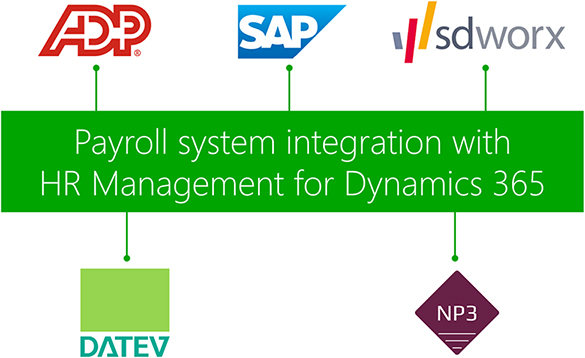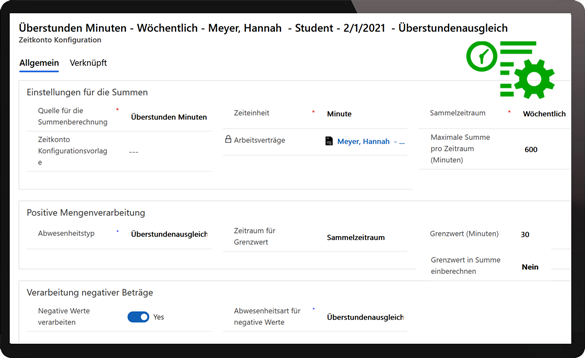Microsoft Dynamics 365

Compensations & Benefits
Payroll preparation is the bridge to your payroll software. All information for payroll accounting is collected there, prepared and made available for transfer.
Standard interfaces for common payroll accounting solutions are available for transfer to payroll accounting. Alternatively, structured Excel files can be generated automatically for transfer.
Directly after the purchase decision, all departments can immediately process fully integrated information for payroll preparation and make it available in the system for payroll. There are no more data islands. All data is only recorded once in one system.
All tasks are completed in a single uniform interface - if you wish in Outlook, in the browser or mobile with all common end devices.
Experience innovative HR Management now

Integrated Compensations & Benefits
Payroll preparation is the bridge to your payroll software. All information for payroll accounting is collected there, prepared and made available for transfer.
First of all, you can differentiate according to the different companies or clients where your employees are employed. Different payment cycles can be assigned to each employee group.
The function collects all salary components (wages, salaries, bonuses, special payments, etc.) for all employees for the respective payroll period and processes the actual payments to be made from them. Hourly wages and commissions are also automatically processed according to the stored rules.
In addition, supplementary information such as employee additions and departures, sick days and master data changes (e.g. account information) are used for transfer to payroll accounting.
Standard interfaces for common payroll accounting solutions are available for transfer to payroll accounting. Alternatively, structured Excel files can be generated automatically for transfer.
Functions and Integrations
- Direct integration for common payroll systems
- All common salary types possible (wage, salary, bonuses, ...)
- Different employers possible
- Various payment cycles (weekly, biweekly, semimonthly, monthly
- Consideration of hourly wage accounting
- Calculation of commission payments via configurable rule sets
- Automatic consideration of entries and exits
- Transfer of all master data changes
- Transfer of all relevant absences
- Standardized exchange format via Excel
Time Accounts
Every kind of working hours can be collected in various time accounts which can be configured in detail. This makes it very easy to process working hours (e.g. overtime, excess hours, night work, etc.) no matter which country- or industry-specific standards need to be considered.
You can optimally adapt the solution to your wishes and requirements. The time accounts also allow HR to implement "stacked recording of overtime".Time accounts make the handling of working hours, overtime and extra time even more flexible and enable HR to view even more accurate analyses. Time accounts can be customized for each employee in the employment contract. For example, the account can be calculated on a daily, weekly or monthly basis, or thresholds can be defined.
Templates for time account configuration can save you a lot of time in the process. In addition, to provide maximum flexibility, multiple time account templates can be combined with work contract templates. Absence entitlements for the employee are created based on the time account, either automatically or after manual approval by a supervisor, depending on your preference.

Benefit Management
Benefit Management is the categorization and offering of employee benefits such as insurances, retirement savings plans, retail discounts, and product testing to employees as a way for organizations to improve employee recruitment, retention, and overall satisfaction.
Using the Benefit Management Module means organizations and their HR Managers can group their offerings under Benefit Plan Types and Benefit Plans to ensure the Benefits offered to employees are structured in a way that minimizes complexity and ensures a user-friendly experience for not only HR Managers but also for employees.
Benefit Eligibility Policies and Rules can be defined and applied to Benefits through a Benefit Rollout Center automation to ensure that Benefits are rolled out and offered to employees within their Employee Self-Service area to deliver a familiar experience.
The Benefit Management Module is designed to be used in a low-complexity fashion for ease of use, familiarity within the HR For Dynamics environment, and to ensure convenience for all users.
Experience HR for Dynamics live
Experience innovative HR Management in the Microsoft Ecosystem live! In an online presentation, one of our HR experts from your region will show you solutions for your individual requirements. At the same time, you will get to know innovative HR Best Practices.
What's the benefit of a 60 minute live presentation?
- You will see innovative solutions for your planned improvements in HR
- You will get a deeper impression of the solution
- Your questions from HR and IT will be answered immediately
- You will be able to better assess the benefits for your company