In the office, at home or on a business trip
With the tablet, the PC, Smartphone or Notebook
In your Browser, in Microsoft Outlook or mobile

Flexible working - in the office, from home or while traveling
Every company is different, every employee and every situation requires different working environments. Finally, HR for Dynamics offers a solution that supports all the requirements of modern working.
A typical working day at your company with HR for Dynamics:
- In the morning, start with HR Management in Microsoft Outlook on your computer.
- Use the web browser spontaneously in the meeting room
- Work offline and from home in the afternoon
- In between, use Microsoft Teams for a video conference with applicants
- Check remaining leave days spontaneously on your smartphone at the travel agency
- Call in sick via smartphone in case of emergency
Work on any device in a reliable original Microsoft App
Do your work no matter where you are, on any device you have at your disposal. You'll always work in a reliable original Microsoft App, Microsoft Outlook or your favorite browser.
If you want to work in a browser, you can use Google Chrome and Mozilla Firefox in addition to Microsoft Internet Explorer and Microsoft Edge.
- Notebook
- Office PC
- Tablets (Surface, iPad, Android)
- Smartphone (Windows Phone, iPhone, Android)
- Microsoft Surface Book
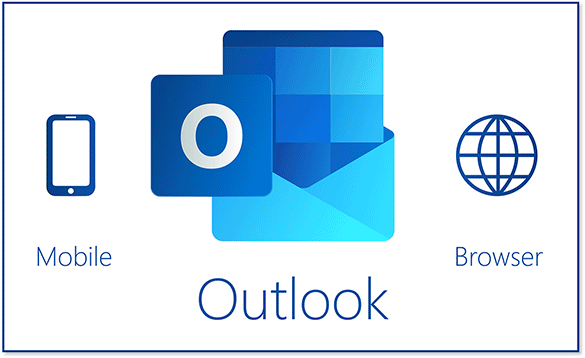
Video 1: Dynamics 365 und Outlook
Video 2: HR-Management live in Outlook
HR management in familiar Microsoft Outlook
With HR for Dynamics, you can manage your entire HR management in the familiar Microsoft Outlook. This applies to all employees, HR managers and executives. Right next to the inbox, you will find leave requests, applicants, the digital personnel file or important evaluations and deadlines.
Alternatively, you can, of course, also use your favorite web browser or smartphone. This makes HR management very easy to use.
- HR Management in familiar Microsoft Outlook
- No more need to learn an additional HR program
- Leave requests and approvals as e-mail or Outlook tasks
- Appointments with applicants directly in the Outlook calendar and much more.
- Work offline with Outlook and synchronize data back later
- Alternatively, flexible working in a web browser or with the mobile Outlook App for iPhone or Android
Modern HR software adapts to your wishes - not the other way round
With HR for Dynamics 365, you can easily customize your HR solution yourself. The whole thing works via drag & drop. You do not need any programming knowledge.
In a few minutes you can change a workflow, add a field to a mask and sort it in a list according to your needs.
- Adaptation of lists
- Adaptation of workflows
- Adaptation of automated workflows
- Addition of fields in forms
- Change layout of forms, e.g. the arrangement of fields
- Change of design, colors etc.
Security and administration
Integrated Security and tools
The protection of corporate data on mobile devices is a top priority. HR for Dynamics helps you meet this challenge with integrated security features and a range of data access management tools for smartphones and tablets.
Access control made easy
You can use device-specific security policies to ensure that data can only be viewed and synchronized on authorized smartphones and tablets. Setting up and managing policies only takes a few moments.
Delete Office files remotely
If you need to delete Office 365 data from selected devices, you can do so by remote access. Private data of the employee is retained.
Experience HR for Dynamics live
Experience innovative HR Management in the Microsoft Ecosystem live! In an online presentation, one of our HR experts will show you solutions for your individual requirements. At the same time, you will get to know innovative HR Best Practices.
What's the benefit of a 60 minute live presentation?
- You will see innovative solutions for your planned improvements in HR
- You will get a deeper impression of the solution
- Your questions from HR and IT will be answered immediately
- You will be able to better assess the benefits for your company




