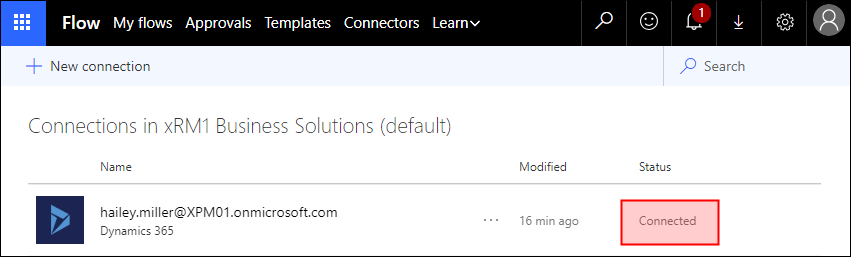Microsoft Flow - Establish a connection to Dynamics 365
Go to Microsoft Flow and log in with your Dynamics 365 admin credentials
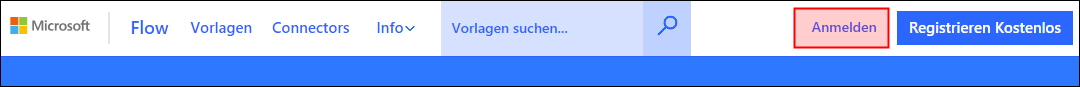
Open the settings menu (gear icon) in the upper right corner and select Connections
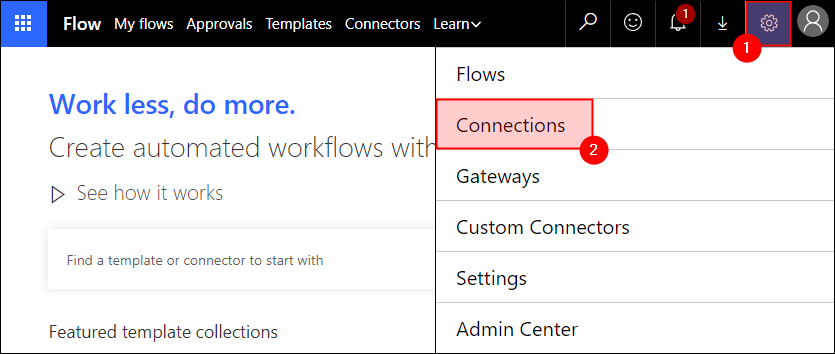
Press +New connection
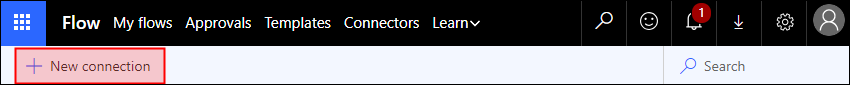
Enter Dynamics 365 in the search field and select the result
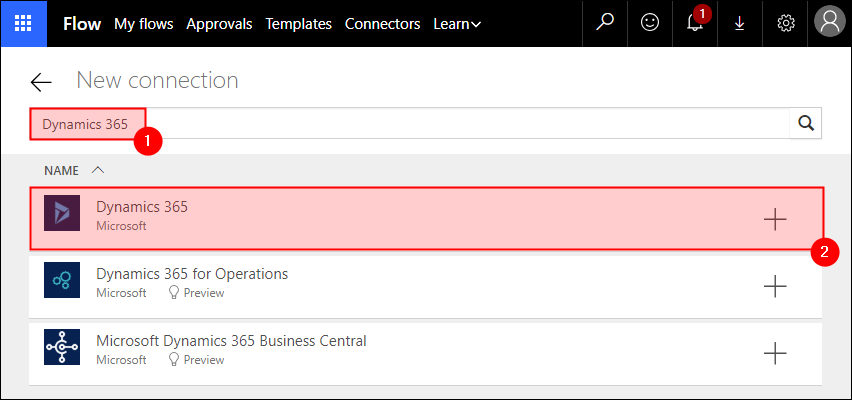
Confirm the dialogue by clicking Create. A new dialogue opens up in which you may need to enter your Dynamics 365 admin credentials again
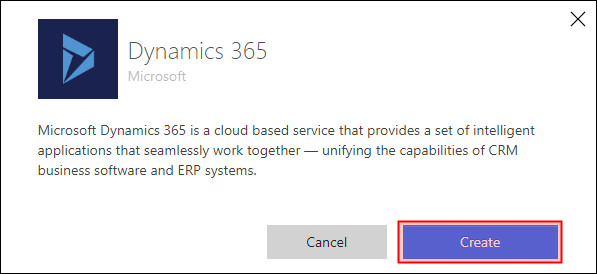
Your Connection is now active and should show the status Connected