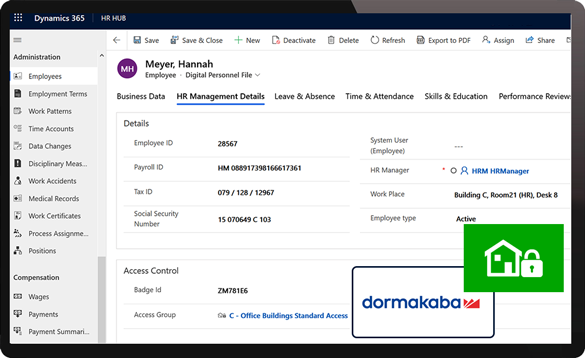Rollup 32 available
Overview
Staff Administration
- Work Patterns enable HR manager to plan irregular working hours easily (Preview Feature)
- Our Dorma Kaba Integration combines Time Tracking and Access Control in one solution
Time and Attendance
Improvements in the Use
Information for IT
Fixes & Updates
Discover Rollup 32
Staff Administration

Work Patterns (Preview Feature)
Major benefit of Work Patterns
The new feature Work Patterns enables HR Managers to plan irregular working hours easily. This is especially helpful for all the employees that don't have a "nine to five job" or not having evenly working hours like part-timers, apprentices, working students as well as seasonal workers and shift workers.
The new feature enables a maximum of flexibility to the HR Manager since it allows spontaneous changes in the work schedule. The HR Manager can simply overwrite the working hours in such cases.
Functionality of Work Patterns
Within the employment terms, the HR Manager can decide whether a work pattern, the flexible option, or the "static" work hours should be used for regular hours per week. You can also configure various work patterns for different periods in the employment terms, e.g. for seasonal workers who are only working in summer or working students who are working more hours during their semester breaks than during the semester.
Work patterns can be based on a sequence of days which repeats itself or repeats annually. For aprentices who are in school on a few days a week you can choose the daily sequence and set up a pattern for the period which will be repeated. You can also easily show shift systems with this function. You can choose the annually repetition of the work pattern for seasonal workers.
To maintain the work pattern of employees much easier, the HR Manager can use work pattern templates. The work pattern templates can be easily connected with the work pattern template.

Everything perfectly organized with work patterns
If a work pattern is activated, leave will be calculated automatically. You can see the days in the calender when the employee has no allocated hours. The daily summary will thereby become the central point for all the information about leave and vacation since also employment terms, vacation calendars etc. rely on this information. In the employment terms you can adjust if the work pattern considers the weekend and holiday calendar (e.g. for working students) or not (e.g. for shift workers).
If the work pattern of an employee changes, like the shift in a shift system or the days on which an aprentice is working in the office, the HR Manager can deactivate the recent work pattern and replace it with a new one. This brings transparency about the previous work patterns of an employee.

Dorma Kaba Integration
Major benefit of the Dorma Kaba Integration
Time tracking and access control in one solution? No problem! With Dormakaba Integration, the global leader in time tracking/access control, you won't have to use different systems any longer. You can find everything in your familiar HR for Dynamics Solution.
Introduction to the functionality of the Dorma Kaba Integration
In the solution you can easily decide which employee should have access to which entrances and doors. Therefore, the HR Manager can assign employees to access groups which are directly connected with Dormakaba. We kill two birds with one stone: no double data maintenance and additionally an improved data security!
Due to the integration you won't have to choose one type of time tracking. A combination of physical time clocks (Dormakaba Terminals) and the virtual time clock from HR for Dynamics is also possible. This means for example that employees can sign in at the terminal at the entrance door when they are entering the office in the morning and can easily sign out on their computer for lunch break using the virtual time clock in the employee self-services. Employees can also easily track their time with every terminal device when they are working from home by using the virtual time clock. All the time stamps will be merged in the solution and are visible at a glance.
Time & Attendance

Time Accounts (Preview Feature)
Major benefit of Time Accounts
With the new feature Time Accounts, HR for Dynamics is now even better tailored to your individual needs in terms of time and attendance! Every kind of working hours can now be collected in various time accounts which can be configured in detail. This makes it very easy to process working hours (e.g. overhours, excess hours, night work, etc.) no matter which country or industry specific standards need to be considered. You can optimally customize the solution to your wishes and needs.
Time accounts enable HR to implement a "stacked tracking of overtime hours". This is helpful if e.g. the first 5 hours of the week should be recorded as overhours and all the following hours as overtime. Especially our HR friends in Switzerland will be happy about that because this integrates the Swiss SECO-Standard corectly into the solution.
So move with the times and use the new time account feature!
Introduction to the functionality of Time Accounts
The function makes it easier to work with working hours and overtime and allows the HR Manager to view even more detailed analyses. Time accounts can be adjusted individually for every employee in the employment terms. For example, the account can be calculated on a daily, weekly or monthly basis or thresholds can be defined. If, for example, an employee's first 30 minutes of overtime should not be counted and the counting should first start after 30 minutes, the HR Manager can easily configure this scenario.
Due to templates for time account configuration you can save a lot of time. To offer the greatest possible flexibility, you can combine various time account templates with employment terms templates.
Leave entitlements for employees are created based on the time account, either automatically or after manual approval by the supervisor, depending on your preference.
Improvements in the Use
The functionality of error massages for attendances was improved so that the error codes are now shown in a option set. This improves the reporting and can also be used for triggering follow-up processes e.g. e-mail notifications.
Overview of the error messages
| Status | Use Case | Where is it shown? | Error Code |
|---|---|---|---|
| Improved in Rollup 32 | Employee signs in too early / signs out too late. | Attendance Detail | Timestamp outside shift |
| Improved in Rollup 32 | Employee forgets to sign out. | Attendance Detail | Employee forgot to sign out |
| Improved in Rollup 32 | Employee works more than the allowed max. hours. | Attendance Detail | Exceeding max. working hours |
| Added in Rollup 32 | Employee is working despite being on leave. | Daily Summary | Time tracking during leave |
| Added in Rollup 32 | Employee has allocated hours but did not do any time bookings for this day. Allocated Hours > 0 and absent hours = 0 and present hours = 0 |
Daily Summary | No time tracking despite allocated hours |
Improvements of the User Interface
We are continuously working on improvements of the user interface of our solultion. Since Rollup 32, all business process flows contain a "Next Stage" Button directly below the fields of the form that needs to be filled out. This improves the user experience since you don't have to open an additional window. Furthermore, all buttons and flip switches have been coloured blue so that they fit seamlessly into the design of the software and are highlighted for the user.
Improvements for IT

Technical Change Log
Detailed information and technical details can be found in our Technical Change Log
Plugin Handbook
The Plugin Handbook for Rollup 32 can be found here.
Fixes & Updates

Solved Customer Tickets
- Attendance details of the type "End Work" are not created when employee forgot to stamp out (CAS-17158-D9C5M)
- Rounding error in leave calculation (CAS-17284-L3J1V)
- Error in business process of hourly leave requests (CAS-17243-N7D6R)
- Leave requests over 2 fiscal years can't be created (CAS-17849-F1K9L)
- Modify Leave Request Error (CAS-17330-W3V2X)
Discover Rollup 32

Discover Rollup 32 now
You want to discover the latest features and best practices of Rollup 32?
Solution download
Solution Download for Customers
Solution Download for Partners

Was sind Vorschau-Funktionen?
Preview Features are features which are close to the final version. The functions are in a very mature state and we don't want to keep them from you any longer! Therefore we want to provide them on a "preview basis": This enables you to access the feature early and to provide feedback.
You need to consider the following:
Preview Features:
- Are not supported by the Hubdrive-Support.
- Can have a limited or restricted functionality.
- Should not be used in a live system.
- May only be available in selected geographic areas.
How do I enable a Preview Feature?
In order to enable a Preview Feature, please contact your Success Manager. He/she will inform you about the enablement procedure.

Contact
You have further questions about the Rollup or would like to contact us?