Release Notes Rollup Update 36
Overview - What's new?
Recruiting & Onboarding
- Integration of the multiposter Broadbean
- Evaluation of applications via a Hiring Team
- Individual design adjustments in the Recruiting Portal
Time & Attendance
Third-Party Integrations
User Experience Improvements
Solved Tickets & Bugfixes
Recruiting & Onboarding

Integration of the multiposter Broadbean
Broadbean is the market leader among multiposter providers, allowing you to post your vacancies on thousands of job portals worldwide simultaneously with just a few clicks. In Rollup Update 36, we have now added the functionality to publish your vacancies from HR for Dynamics directly to Broadbean.
This integration increases the potential reach of your vacancies and reduces the administrative effort for you. You can make changes to your vacancies directly in HR for Dynamics, and these are automatically applied in Broadbean. This saves you time and publishes the same information on all selected job boards, search engines and social networks.
Technical Details
Publishing vacancies on Broadbean is done in the same way as on other external job boards. After authenticating the Broadbean integration in the recruiting channel settings, you as a recruiter and HR manager can validate and publish a vacancy directly to Broadbean after entering the required information. Information such as the expiration date of the job ad, the contract end date, and the job ad URL is automatically retrieved by HR for Dynamics after a successful submission of the data from Broadbean.
Note
If you want to publish your job ads from HR for Dynamics on Broadbean, you need an active account with Broadbean as well as an API Key and a Secret Key for authentication. You can now book this additional service via Hubdrive. We ask you to contact the sales team for this.
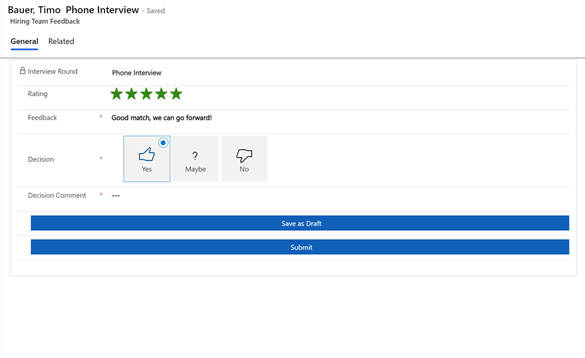
Evaluation of applications via a Hiring Team
There are more and more companies that leave the choice of their new employees not only to the responsible recruiter and the future supervisor, but also include potential close colleagues or the management in this decision. We have added this option of having a recruiting team evaluate an application in Rollup Update 36.
This new function in recruiting makes it possible for employees and future colleagues from the department or management, as members of the hiring team, to evaluate the applicant individually during the interview phases. By including the opinion of an entire team, multiple perspectives on the applicant can be documented in the selection process. Thus, it is now even easier to find great new team members!
Technical Details
The Hiring Team can be involved in the creation of the vacancy by the HR Manager or Recruiter by activating it and assigning members to the Hiring Team. At the same time, it is determined in which interview round they will participate and whose feedback / evaluation is needed. Within the subsequent application process, the "Hiring Team Feedback" is activated. Entries are added for each Hiring Team member based on the selected interview rounds. The Hiring Team member will be prompted by E-Mail to rate the interview in the follow-up. The entry contains the info rating, feedback and decision. The respective entry of the member can then be shared with the entire team using a flow and can no longer be changed
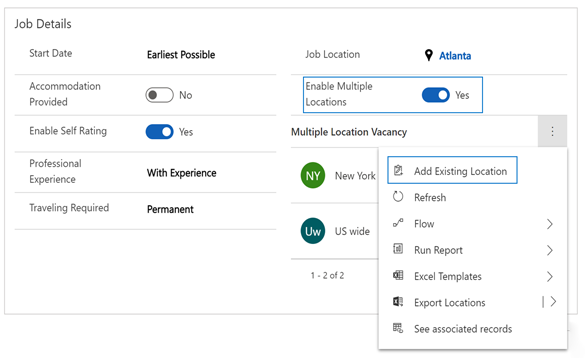
Individual design adjustments in the Recruiting Portal
In Rollup Update 36, we created various improvements for the Recruiting Portal so that you can publish your vacancies even more personalized on your website. This improvement allows you to make individual adjustments to your vacancies. Now you can create different vacancy designs for your target groups to evoke different emotions. In addition, the recruiter's contact information is automatically displayed in the vacancies so that potential applicants can quickly find the right contact person. Of course, this saves you time as you can display consistent contact information for each vacancy with just a few clicks. The function to include work locations within the job ad already existed. Now, however, it is possible to create multiple work locations within a vacancy. This has the advantage that you only need to create and maintain one vacancy for multiple work locations, and you can easily provide candidates with multiple options for the perspective work location.
Technical Details
The HR Manager or Recruiter now has the option of uploading images via the portal settings, which can then be displayed when publishing on the Recruiting Portal. A uniform color coding can also be added. Within the job posting you will now find a new field with "Activate multiple locations". This function enhancement allows you to store multiple locations, which are then displayed in the Recruiting Portal. In addition, a new area with "Recruiting Contact Details" has been added, where you can store the picture and general information of the Recruiter or the person to be contacted. These contact details are maintained in the digital personnel file.
Note
As an existing customer, it is necessary to correct some forms in the portal configuration after installing this improvement (Rollup Update 36). Your contact person will be happy to provide you with detailed instructions for the system update and changeover. New customers are not affected by this configuration.
After you have found a new employee and hired him, you can now trigger an automatic mail to the private email address. This email contains a link to his recruiting portal profile. The employee is asked to enter his or her personal data. The entered data is then automatically imported into the digital personnel file in HR for Dynamics.
Time & Attendance

Integration of Datafox Terminals
In this Rollup Update, the integration of Datafox terminals has been optimized so that your employees can make optimal use of our HR for Dynamics time tracking across countries.
Datafox terminals are time clocks that communicate directly with HR for Dynamics and enable accurate time tracking. This integration has been optimized by having the physical clock of Datafox terminals communicate with the actual local time of a country. By updating the exact time, even more accurate time tracking is possible.
Technical Details
The Datafox terminals can now be precisely set in the Settings area by the HR Manager. You can determine the locations and time zones of your terminals. Through an automatic synchronization of the time stamps with the Central Time of Azure, an exact time recording of your employees is enabled.
Third-Party Integrations
Dynamics 365 HR Talent Integration
The integration with Microsoft Dynamics 365 HR Talent has been improved by making the relationship between data easier to see and use for reporting purposes.
Database relationships have been added between the Hubdrive and Microsoft Dynamics 365 HR Talent data tables, so that a lookup field is displayed in the forms with the respective linked data record. Previously, records were only linked based on a unique identification number (GUID). This made it very difficult for end users to identify and verify the integration records that existed. In addition, these unique connections avoid duplicates.
Technical Details
1:N and N:1 relationships were created between the Hubdrive and Microsoft Dynamics 365 HR Talent entities so that a lookup could be included in the form on each page. The respective connected records are additionally created as part of the integration. No additional processing power is required in the system, as the link is created in the same step as the existing integration function.
User Experience Improvements

Faster data access via associated records
All forms in all modules have been revised so that in all forms that reference assigned data (so-called subgrids), the function "show associated data sets" is available.
The new "associated records" function now makes it easy to display all data that belongs together in one view. This means that you can, for example, display all absence requests that are assigned to an employee in a clear list. Previously, it was only possible to retrieve all data records in their entirety without filtering to a specific employee.
Technical Details
In the Digital Personnel File, but also in any other area, a view can be accessed using the "See associated records" field to generate a higher level of detail. On each form, the assigned records can be accessed in the grid view.
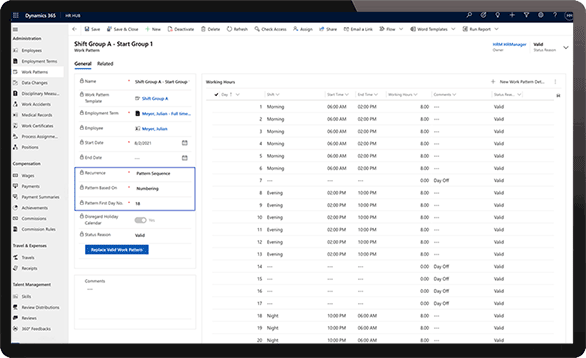
Work Patterns as out of the box solution
The work patterns function enables HR managers to easily plan irregular working hours and take short-term changes into account in the system.
Until Rollup Update 36, the work pattern function had to be activated dedicately by importing an additional solution. This is now no longer necessary. The function is now available to every customer directly via a switch in the employment contracts.
Technical Details
The function for activating the work pattern per employment term has been transferred to the standard and therefore no longer needs to be activated separately. Existing customers can continue to work without any problems, since the necessary conversion to a work pattern is only required when the work pattern is activated on a employment term. Employee records therefore always remain without a work pattern in the standard system if none is required.
Re-release of Rollup Update 36

On Monday, 25.07.2022 we re-released Rollup Update 36 as 9.0.36014 with the following improvements & stabilizations:
- More stability in all areas where mass-data is provisioned: Daily Summary, Business Closure Rollout, Carry Forward of Leave Entitlements & Review distributions
- Broadbean: Better usability in the job posting process and usage of Broadbean Job-dashboard
- Data-access: When a Supervisor is added or changed in the employee file, the correct access to the employee records is given
- Absence Calendar: Error Messages in the absence calendar do not show up in multiple lines any more
- Installation via Package Deployer: fixing installation problems for Switzerland region; ensuring updateability for systems with invalid license;
- By default all base data records are delivered with field "Record Maintained by" set to "Solution Provider"
Solved Tickets & Bugfixes

Solved Tickets
- Calculation of hours in an absence with bank holidays is wrong (CAS-17564-Y8C6F)
- Attended hours remain empty (NULL) (CAS-19826-H3H7J)
- Carry forward for overtime does not work if offset is missing (CAS-17906-Z6X0B)
- Empty license assignments after execution of the Package Deployer (CAS-19714-H0Q8Z)
- Calendar - Cannot read property "StartDateAttributeName" of undefined (CAS-19673-B0D1V)
- Java Script Error on employee and supervisor form in leave request (CAS-19599-N7K6R)
- Teams Shifts shifts are not shown in daily summaries (CAS-19579-W3Z5X)
- Error message when publishing vacancies via Bundesagentur für Arbeit (CAS-20009-Z2F8Q)
- Stabilization of prevent overbooking logic (CAS-19689-H8F8P)
- System doesn't assign owner of child Workflows (CAS-20182-J1F9P, CAS-19556-L6P3R)
- Error message in absence calendar in HR HUB Self-Service Apps (CAS-20683-X6Z0Z)
- HR for Dynamics users cannot be deactivated (CAS-20739-F2D8Z)
- Summary page does not show actual number of applications in the system (CAS-20742-J4P6R)
- Employee cannot see leave entitlement (CAS-20734-R0Y6S)
Bugfixes
- Supervisor can add an attendance in Self-Service in a separate view.
- Additional business rule ensures that the expiry date of the leave entitlement is equal to the end date to stabilize the retirement.
- Renamed views of linked offsets in leave entitlements from "Leave Entitlement Offsets From" and "Leave Entitlement Offset To" to "Leave Offset From" and "Leave Offset To"
- Error message when deactivating license assignment now appears in appropriate system language.
- Irrelevant system views in absences have been removed for better overview.
- A supervisor only sees employee data of his team and his own in the HR HUB Employee Self-Service App.

Contact
You have further questions about the Rollup Update or would like to contact us?
