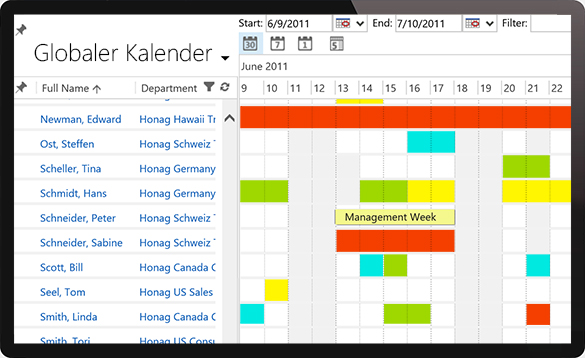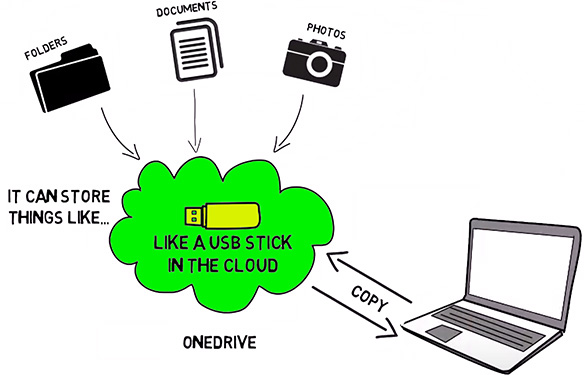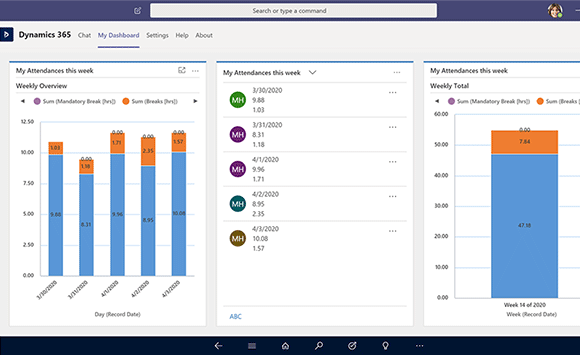Use Office 365 in your HR, stay in your familiar Microsoft world!
HR Management in Microsoft Outlook
With HR for Dynamics, you can handle all your HR tasks in the familiar Outlook environment. Right next to your inbox, you'll find details of applicants, digital personnel files, and even important evaluations and deadlines.
If you prefer, you can also use your favorite browser or even your smartphone. You'll be amazed how easily HR management can be!
- Work directly in Outlook
- No need to learn new HR software
- Arrange appointments with applicants in Outlook calendar
- Approve vacation requests as an email or Outlook task
- Work wherever you are, on any browser
- Work offline in Outlook and sync data at a later point
- Work on the go using any Android, Microsoft or Apple smartphone
Video Conference Calls with Applicants
Start a Microsoft Teams call with applicants, right from the HR for Dynamics platform. You can see and speak to your potential employees at the press of a button.
It's child's play! Microsoft Teams calls can be set up via your Computer, Laptop, Surface or Tablet.
- Use video conferencing for a spontaneous first contact with applicants
- Drastically reduce applicant travel expenses
- Start a group video conference with the applicant and the department head
- Begin international employee search without travel expenses
- Impress your potential employee with modern working methods
- Forward significant passages to other decision makers
Office 365 Employee Productivity
Take a look at how the new Office 365 applications and service work in real life.
Connect your team, and discover how Office 365 and HR for Dynamics improve collaboration between employees, freelancers and partners.
- Work anywhere!
- Have all relevant HR information at your fingertips
- Collaborate in real time on documents
- Share documents with colleagues with just one click
- Optimize cooperation between HR Manager, department heads and employees
- Impress employees with modern working practices
- Work securely via Cloud
One single calendar for all of your needs
In Microsoft Dynamics 365 and Office 365, employees have their own calendars. They have it on their computer in Outlook, on their smartphone, etc. where they manage and organize all appointments.
HR for Dynamics is fully integrated into this calendar: out-of-the-box , in all departments , for all employees, immediately available - and always synchronized.
This brings together what belongs together: HR and the employees.
- Coordinate leave planning with colleagues at a glance
- Quickly find appointments with colleagues from other departments
- See upcoming trainings in the calendar
- Check available training dates in seconds
- Performance review, own deadlines and much more directly visible in your own calendar
- View colleagues' absences and the duration
- Longer absences (parental leave, time off, etc.) visible to the relevant extent
- Always the same calendar: mobile, offline and on any device
File sharing made easy
There is a solution for all your e-mail attachments that do not reach the applicant, employee, external trainer or freelancer because of the file size. The name is Microsoft OneDrive. Directly out of HR for Dynamics, you can use it to share all kinds of files like PDFs, Word DOCs, Excel Sheets or ZIP files with any number of recipients in seconds.
- OneDrive instead of email attachments
- Easy transfer of documents
- Share files of any size with as many recipients as you like
- Automatic notification of recipients
- Notification of recipients even when files are updated
- High data security through Microsoft encryption
Time & Attendance for Microsoft Teams
Time & Attendance for Teams extends Microsoft Teams with a complete solution for attendance and working hours.
It provides all the functions you need to track, evaluate and further process the attendances and work performance of your employees.
Rules and regulations for breaks and working hours ensure compliance and work safety. Supervisors and HR always have an overview of current attendances and can evaluate all data and correct it, if necessary.
All tasks are completed in the Microsoft Teams interface - simply use your Outlook, preferred browser or all common end devices.
Screenshot Gallery
Time & Attendance for Microsoft Teams
Get a first impression about the look and feel. The modern User Interface is adopting to all end devices and formfactors. For more insights reach out to our team.
Experience HR for Dynamics live
Experience innovative HR Management in the Microsoft Ecosystem live! In an online presentation, one of our HR experts will show you solutions for your individual requirements. At the same time, you will get to know innovative HR Best Practices.
What's the benefit of a 60 minute live presentation?
- You will see innovative solutions for your planned improvements in HR
- You will get a deeper impression of the solution
- Your questions from HR and IT will be answered immediately
- You will be able to better assess the benefits for your company