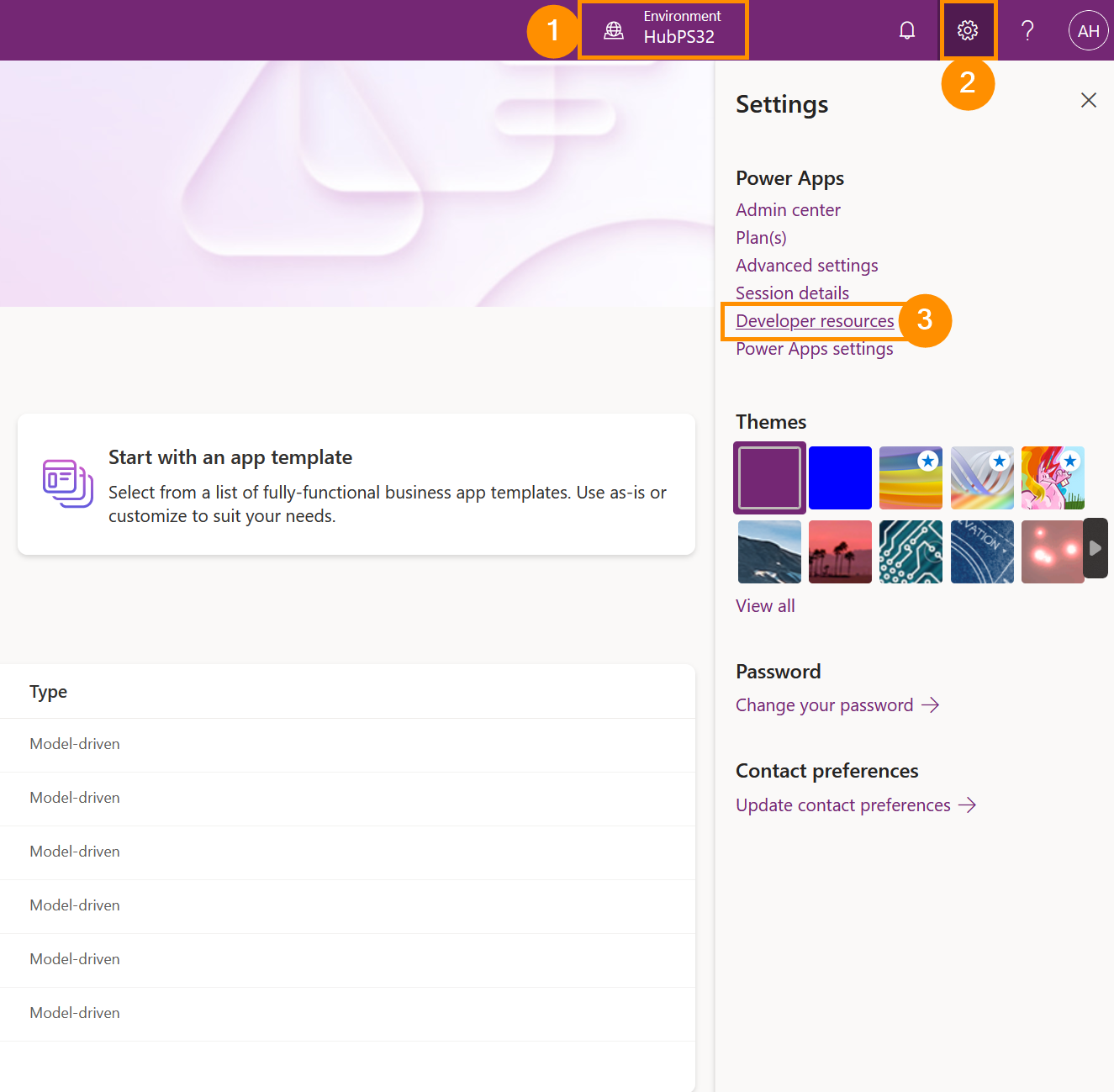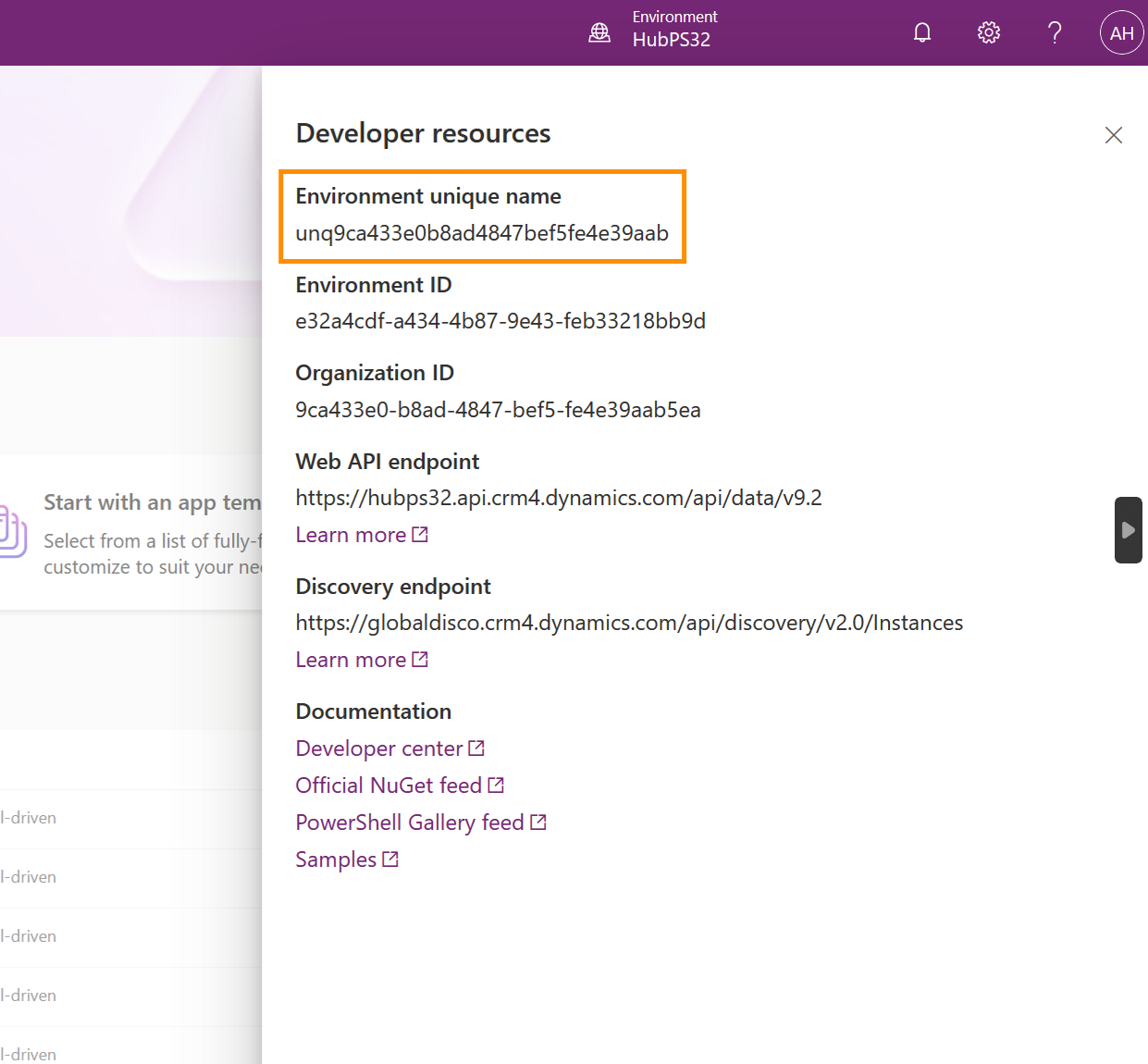On this page you learn how to find the Unique Name of your Environment.
You need to provide your Environment's Unique Name to us in order for us to be able to generate your HR licenses.
How to find the Unique Name of your Environment
Objective
Process
System Admin
Open make.powerapps.com
System Admin
Look up your Environment's Unique Name
System Admin
Send your Unique Name to us
System Admin
Receive HR licenses for your system
Click Through
- Open make.powerapps.com
- Log in with your System Admin account
- In the right half of the top bar, select the correct environment
- Click on the gear wheel icon in the top right
- Select Developer Resources
- Here, you find your Environment unique name listed
- Copy the Environment unique name and paste it into an email to send to your contact person from our Team
- To avoid typing mistakes when generating your license key, please make sure to send us the Unique Name as text and not as a screenshot
- When we have received the Environment unique name, we will provide your HR licenses to you